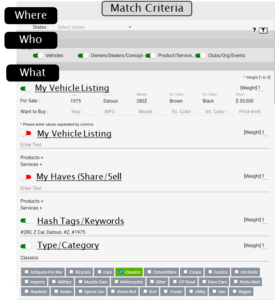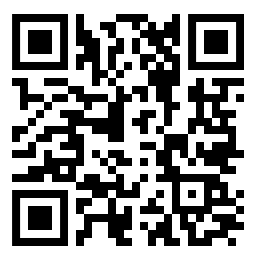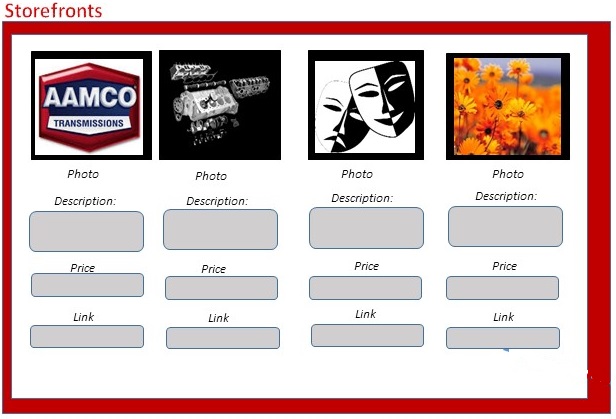MATCH is the new SEARCH
The Retail Electronic Visions MAAS (Match-As-A-Service) community (i-MATCH) is hosted on the Microsoft Azure cloud-based servers employing mandatory security requirements into every phase of the development process complying with the rigorous security guidelines laid out in the Operational Security Assurance (OSA) process.
i-Match Platform implementation is designed to provide exclusive features to facilitate a 4-way “MATCH” for all parties engaged in the Entrepreneurial start-up ecosystem. The system can Match profile to profile, profile to sub-profile (Ideas) or any combination. These and more exclusive features are defined below:
The POWER of Match
THREE MATCH PROFILES - Not a one size fits all world
Most communities and portals are based on “one size profile fits all.” Not with i-Match from ReV. There are actually three (3) unique profiles designed to serve members with different missions. They are individuals & small businesses, corporations & organizations, plus members who sell products or services.
Each profile has descriptive fields, e-BIZ card contacts and match criteria. Profile descriptive fields can be turned on/off for privacy. Profile fields are designed to fully showcase the profile owner with video, text and photos.
UNLIMITED MATCH SUB-PROFILES (ideas, inventions...projects)
i-Match "find and be found" is based on MATCHING needs specified by all members. This logic recognizes the entrepreneurs/inventors/students and small business owners have multiple ideas or projects, each with their own unique match criteria.
The goal is to match these needs with other members specified needs - giving all members the controls to select which members should be included in the MATCH. Members TARGET what they want and machine match automatically finds members who have TARGETED what they have.
The i-Match exclusive is matching Profile-to-Profiles and Profiles-to-Sub-Profiles while also giving all members the ability to turn ON and OFF match credentials.
DYNAMIC MATCH CRITERIA with MATCH STATUS POP-UPS. The ultimate in TARGETING
Your exclusive Match Concierge is always at your fingertips to let you know the STATUS of your automatic Match Criteria candidate set.
Brite Idea Lab enables Profile members to MATCH other Profile Members and Ideas (sub-profiles) based on matching keywords, Needs/Wants to Have/Sell, Job wants to Job openings, and Categories to Categories – with multiple combinations.
The Match Status pop-up enable members to change their Match Selection status and see immediately their NEW Match results (more or less candidates).
The Member back office design makes this process repeatable. With two clicks turn on/off match criteria – see results (more or less candidates). Continue this process until you have the optimum workable candidate set of Matches. (learn more)
BACKOFFICE DASHBOARD - Your Match Inbox
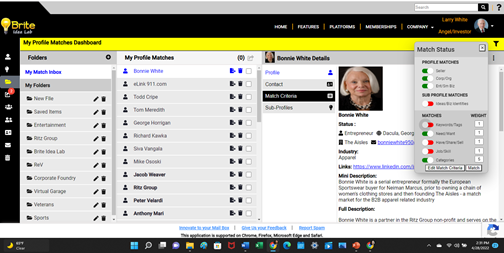
The Member Back Office Dashboard is where members work their message Inbox for Machine Matches, Member generated Submissions, plus Follow Message (requests, grants & revokes).
The Member Match Dashboard follows the Microsoft Outlook GUI format enabling members to create folders to drop & drab matches, submissions and follow messages to send to colleagues, trash, or email.
The mission and vision of the back office is to enable members to manage their portfolio of machine AI generated Matches.
eBIZ CARD
The eBIZ Card Profile feature recognizes that a Business profile may have a different contact person. It also recognizes that an entrepreneur, with multiple ideas, may have a different contact for each idea or small business. The Profile Contact also facilitates adding your QR Code linking to your web identity.
If you have eLink eID you can add your unique URL www.elinkto.me/MyName plus also add to an email, or dragged to the footer Contact ICON to maintain a list of contacts.
FOLLOWS
Follows, as in other communities, enable one member to follow another providing automatic email notification every time a Followed member updates their Profile
The Member back office manages all Follow Requests, Follow Grants and Follow Revokes. Members are able to file all three in the system provided folders or files they name. System generated Follow Logs keep track of the follows you receive or issue.
EMAIL LAUNCH AND TRACKING

Emails are launched from the back office Dashboard by simply drag & dropping the eBIZ card in the EMAIL footer ICON. Double-Clicking the footer file will list the EMAILS sent.
In addition to launching the email, the eBIZ card can be dropped in the footer [Contact] ICON to provide a record of all contacts made.
COLLEAGUE MANAGEMENT with IDEA DISSEMINATION
The i-Match Back Office allows members to capture and store colleagues they find via Search, Machine Match, and Submissions. The Back Office dashboard enables members to file colleagues in folders they name. Brite Idea Lab also keeps track of the ideas sent to each Colleague.
STOREFRONTS to SELL ONLINE
Selling STOREFRONTS are an exclusive feature of Product and Service Sellers. Their Match Profile Storefront feature enables them to post and display up to 4 products featuring a photo, description, costs, plus a hyperlink to their eCommerce sell page.
Sellers have the option to display the storefront (Open) or close. Their Seller profile also contains the Match Criteria targeting their customer needs.
Create Your Own GROUP

Create your own GROUP with the creation of an Individual GROUP Profile, or creating an additional sub-profile for the GROUP. In either case, you can showcase your Group with photos and collateral, plus create a Match Criteria identifying your "birds of a feather" members. You can use your back office dashboard to manage the portfolio of member matches and submissions. Group members can be assigned a GROUP ID and post that on their profile in their [Group ID] field. SEARCH using the Group ID will display all GROUP member profiles
CROWD-CHEERING
Just how good is my idea? Now you can find out! You can also show others your 1-5 star votes, and optionally display comments on your Match Profile.
Support for ideas are key for building a proof-of-principle. i-Match provides this through Crowd Cheering and Follows.
Public and member voting can be tendered two ways. First, via standard mobile Txt voting and second, via mobile APP. The Lab Rat Mobile APP provides an Android and Apple mobile interface enabling users to Vote (1 to 5 Stars) and Comment on Sub-Profile Ideas or Small BIZ ventures.
The Crowd-Cheering feature provides each Sub-Profile Idea with a unique ID that can be used in presentations, displayed on digital collateral, or promoted via social media.