[APP] [Rolodex] [Dashboard] [Back Office]
Create My eBiz Card with a TEMPLATE
[My Profile] [My eLinks] [My URL] [+Add eLink] [Create My Business Card] [Use Template]
eLink TEMPLATE MAKER
Step #1 [Browse] to load your Corporate or Team Master Template
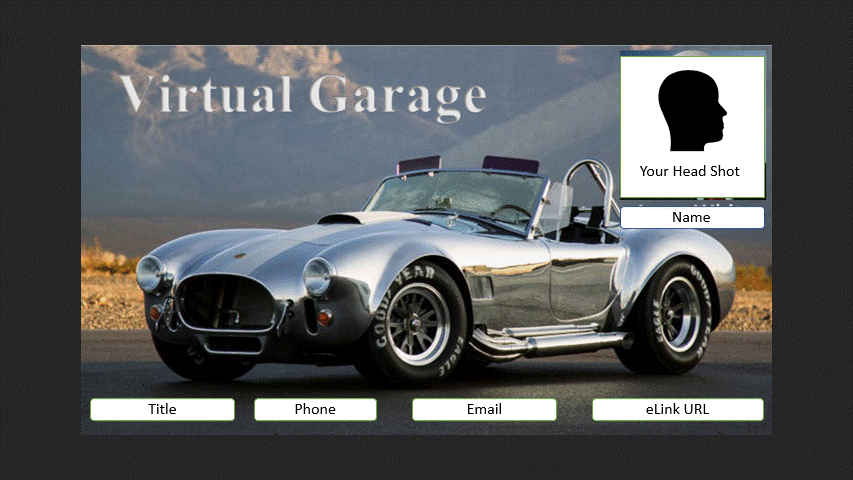
eLink TEMPLATE MAKER
Step #2 Enter You Business Card Information. It will port to your Template
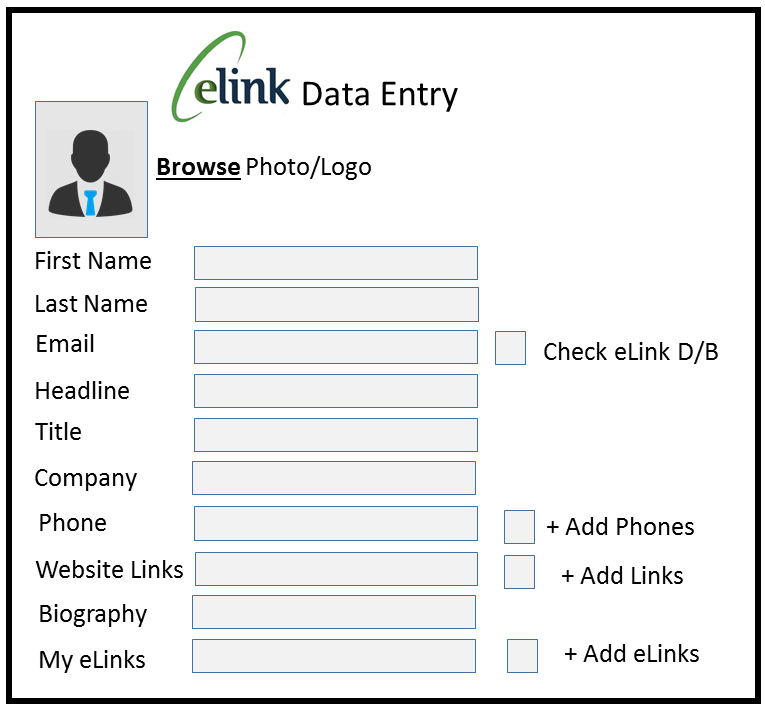
eLink TEMPLATE MAKER
Step #3 [SAVE] your eLink Digital Card to the Following

